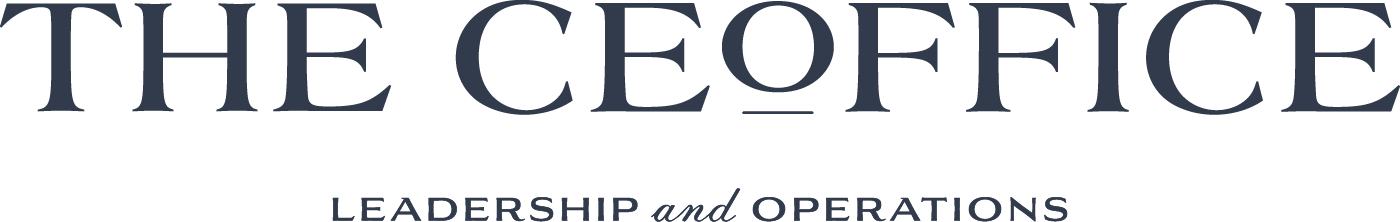What if you could have a custom virtual workspace and streamline your apps? Since 2020, I’ve used Notion* to host my virtual workspace. My CRM, processes, and templates live there. It also serves as a place for planning and managing projects.
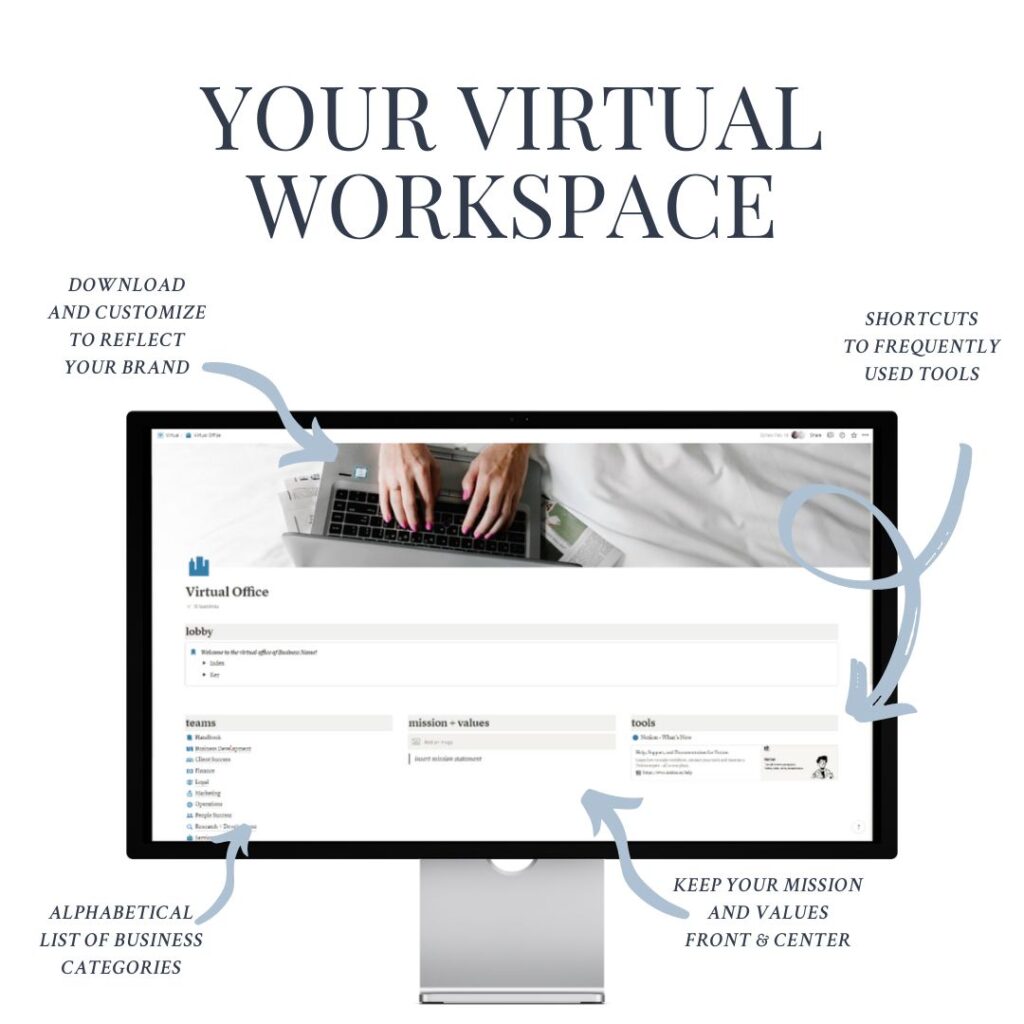
Benefits of Virtual Workspace
reduce toggling
A comprehensive Virtual Workspace serves as a primary home for your business operations.
I can work on a project with all resources and tools readily available. Versus opening multiple apps to plan, create, manage, and execute the project. This makes it easier for me to get started and saves time.
My Workspace includes a company handbook, standard operating manual, CRM, project tracker, content dashboard, and more.

Assist in Delegation

With easy to access resources and well-defined standards, it becomes easier to delegate projects and tasks. Your team can understand what is expected of them and it supports autonomy. You can also share resources with contractors as needed.
The benefit of a Virtual Workspace is the ability to collaborate and see updates in real-time.
Improve Performance
A Virtual Workspace creates transparency allowing team members to track progress, receive timely feedback, and collaborate across teams. In addition, seeing how their work impacts others reinforces the value they provide to the business.
When everyone has access to the same information and resources there is less confusion on how to complete a task. When team members are confident in the process they can focus on improving execution.
While a Virtual Workspace supports performance it is not a replacement for coaching and performance feedback. The 1:1 relationship with their manager is fundamental to their success.

elevate Service

Creating a custom CRM (client relationship management) in your Workspace makes it easier to support an elevated client experience. You can connect client profiles to their projects, gifts, meeting notes, and more. When everyone has access to the details of a client profile it allows continuity of service regardless of who is serving the client.
Consistency relies on having well-defined standards for how you will executive and deliver your service.
How to Set Up Your Workspace
Identify primary categories
For the purpose of creating a Workspace, I define categories as the primary functions in your business. In larger organizations these evolve into departments and teams. These categories will be similar for many businesses but may vary based on your business model.
Examples
- Business Development
- Client Success
- Finance
- Legal
- Marketing
- Operations
- Sales
- Talent
- Tech
Identify subcategories
Your subcategories are the types of resources and tools needed to operate. In the example below, Marketing is the primary category and each bullet is a subcategory (folder or page).
Examples
- Marketing
- Brand Guide (tool)
- Social Media (dashboard)
- Posts (tool)
- Press Kit (tool)
- Reports (resource)
Tips
- Arrange alphabetically
- Use the same icons for the same type of documents. We translate images faster than text so this makes it easier for recognition (ex: 📈 Report – November Sales)
- Create a document key to define how these icons are used.
- Include type of template in name
- Think short + direct when naming pages
- Use toggles to make it easier to navigate long pages
- You can lock pages to prevent accidental edits
🔐 Accessibility + Privacy: Parent-level grants access to all child pages. To protect child pages, you need to change access on those specific pages. [learn more]
Standard Operating Manual
Include your Standard Operating Manual in your Virtual Workspace. The goal of a Standard Operating Manual is to define the standard for the behavior, service, and work of your business. A well-defined Operating Manual sets you and your team up for success with a roadmap to support the desired performance. Contrary to what some say, structure and creativity can and do coexist just look at architecture or baking.
A comprehensive Manual provides the how (process) and example (template) for your team to execute with consistency instead of recreating the process with each iteration. Instead they can use each iteration to incrementally improve their craft.
The manual consists of three page types. Which type you use is determined by the purpose of the information you’re documenting. These pages are dynamic; update them as your business evolves. I recommend reviewing policies annually for accuracy. You may update processes and templates more or less frequently depending on needs.
Policy
This defines the boundaries of your business. Boundaries may include exclusions and limitations. It will share why the boundary is in place, the benefit, and how it supports the company and culture.
A policy can be used internally or externally to tell your clients, team, or vendors what is or isn’t acceptable.
Example
Refund Policy
Process
This explains step-by-step how to achieve the desired result. It includes text and visual references (charts, images, video) as needed.
It is commonly used when replicating work to ensure consistency, increase productivity, and coach performance.
Example
How to Process Refund
Template
This provides an example of how an end result should appear or can be a tool to support the process.
Templates help reduce errors, save time, assist with delegation, and support brand consistency.
Templates may be used internally or externally by clients, team members, or vendors depending on need.
Examples
Email – Refund Confirmation
Quick Start
If creating a Standard Operating Manual makes you feel overwhelmed, start by screen recording the work you do and narrating the process. Then use the transcript as the outline for the process and fill in the missing pieces.
Need a workspace personalized to your needs?

templates
Workspace Catalog
In this catalog, you’ll find business and lifestyle templates,
semi-custom services, FAQ, and resources.
*Notion user and ambassador since 2020.