notion workspace
Your semi-custom Small Business OS

How much productivity do you lose switching context during projects?
DOES ANY OF THIS SOUND FAMILIAR? —
what if…
you had a place to plan, collaborate, execute, and support your work?
Just imagine a virtual workspace where you could:
Easily Collaborate
Share access without having to duplicate information. Segment by team or grant individual access.
Improve Vision
Custom dashboard to summarize the information that matters most to you. Make better decisions with improved oversight.
Reduce $ubscriptions
One place for all your standard operating processes and templates. One place to manage and sync clients, projects, tasks, and vendors.
Over the past decade
I watched founders try to find the perfect solution. Switching to the hottest new app.
TELL ME MORE
Introducing
Small Business OS | Virtual Office
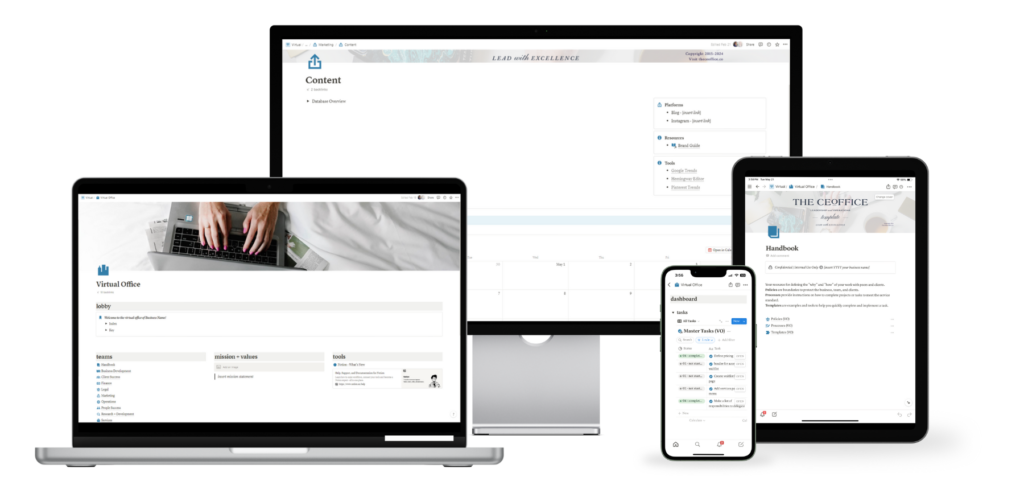
In the Small Business OS, you’ll receive:

Get Started Now
Upgrade to your semi-custom Small Business OS
Very Important Business
vib day
$1500
3 SIMPLE STEPS TO START
Are you ready to upgrade your Small Business OS?
Schedule VIB Day
Schedule your initial 45-minute video call. The day will be blocked for your Very Important Business. You and your primary admin, if applicable, will be available for the day.
Complete Prep Work
Complete prep work 48 hours before your VIB day. Prep work includes answering questions about your business and sharing files to build your semi-custom Small Business OS.
Visit the Academy
If you’re new to Notion, you’ll need to complete the 101 Introduction. This includes anyone on your team using it.
Complete this during your VIB Day.
what to expect on your VIB Day
Initial Discovery
45-minute video call. Meet to discuss your needs, existing challenges, and gain clarity on information shared with the initial application.
Midpoint Review
45-minute video call. Review the functions of your new virtual office. Confirm it supports the work of you and any team members.
Final Presentation
30-minute video call. Walk you through your new semi-custom Small Business OS and virtual office. Answer additional questions.

Meet your builder
Hi, my name is Melissa
You might be wondering why I chose Notion. I’ve organized files since high school summers. Back when paper clips, manila file folders, and label makers were at their peak. 😉
Like you, I used a variety of apps to build my business. I relied on Google Drive while using others for project management. Evernote, Keep, Asana, Basecamp, Slack, Dropbox, and ClickUp to name a few.
In March 2020, I started using Notion. Over the next year, I grew to appreciate how much it supports business needs for today and tomorrow. Using Notion to build my small business OS and act as a virtual office remains the ideal crossover between traditional and modern.
- It’s a filing system and a hyperlinked internal website.
- It’s a database and a catalog for knowledge management.
- It’s a checklist and a dynamic timeline.
- It connects the small pieces to the bigger picture.
- It serves the analytic and creative functions of my business.
- It’s form and function in one.
Having a small business OS and virtual office brings everything together making it easier to execute and deliver a consistent level of service to clients.
Small Business OS is for you if:
Small Business OS is NOT for you if:

Upgrade your Small Business OS — and have it grow with you.
Frequently Asked Questions

PrevieW
Notion Tips
If you’re unfamiliar with Notion, grab a cup of coffee and watch these clips of previous templates.